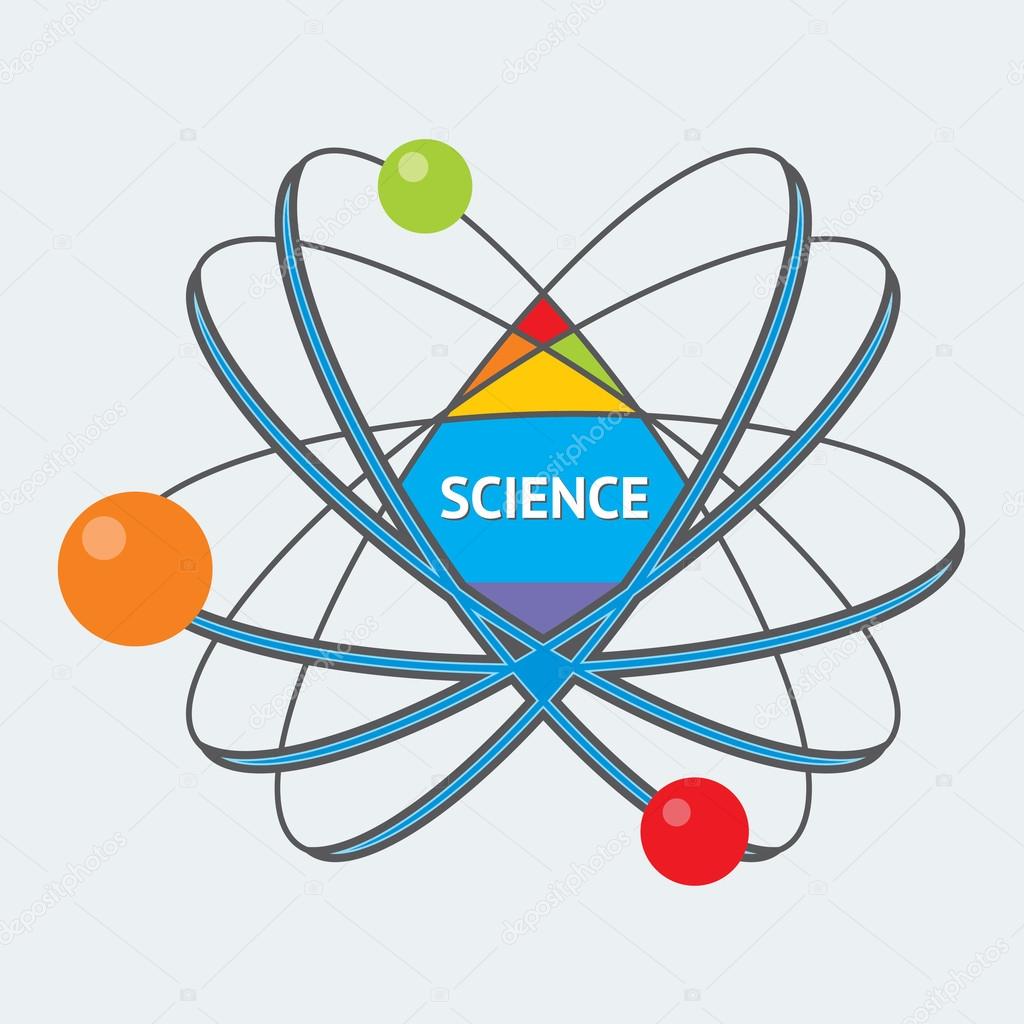Executive summary
AI-driven automation has moved from scripted Robotic Process Automation (RPA) toward intelligent, agent-style systems that can reason, connect services, and take multi-step actions. Organizations adopting these tools report productivity gains, faster development cycles, and new ways to scale knowledge work — but they also face fresh risks: data privacy, regulatory compliance, hallucinations, and governance needs. For teams considering adoption, success requires choosing the right class of tool, running careful pilots, and building governance around data, security, and human-in-the-loop checks. (McKinsey & Company)
1) Where we are (short history & what changed)
- RPA era (2010s): automation was rule-based — bots mimicked human clicks and keystrokes to move data between systems. RPA solved repetitive tasks but struggled with unstructured data and exception handling.
- Cognitive + AI (late 2010s–2023): document understanding, NLP, and ML models began augmenting RPA with intelligent document processing and classification.
- Agentic & integrated AI (2024–2025): modern systems combine LLMs, vector search, API orchestration, and decision logic into “AI agents” that can plan multistep tasks, call APIs, and adapt to new inputs. This shift enables automation across knowledge work (not just rules). Enterprises are treating AI as a platform feature embedded in tooling and browsers. (appian.com)
2) Key categories of AI & automation tools (what they do)
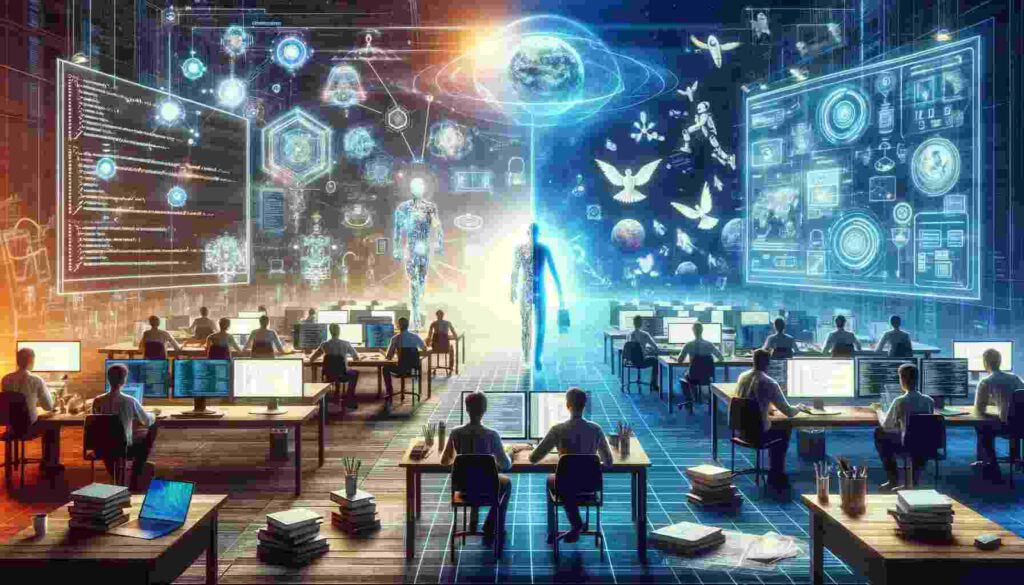
- AI Agents / Orchestrators — autonomous assistants that decompose goals into steps, call APIs, open apps, gather information, and act. Good for customer follow-ups, research, or multi-system workflows. (Whalesync)
- Robotic Process Automation (RPA) — still useful for legacy apps lacking APIs; best when rules are stable. Often paired with AI components for cognitive tasks. (appian.com)
- Intelligent Document Processing (IDP) — extracts structured data from invoices, forms, contracts using OCR + ML. Crucial for finance, claims, and legal intake. (SS&C Blue Prism)
- Workflow & Integration Platforms (with AI) — low-code/no-code platforms that let business users wire triggers → AI actions → systems (e.g., Zapier Agents, Relay, Lindy). Good for rapid automation without heavy engineering. (Zapier)
- Low-Code / No-Code AI Builders — let non-developers build AI-enabled apps (E42, Blaze, OutSystems variants). Useful for domain teams that need bespoke AI co-workers. (Blaze)
- Specialized AI Tools — marketing AI, content generation, code assistance, AI in testing and DevOps (e.g., GPT-style assistants, code LLMs, test automation enhanced by AI). (Zapier)
3) Real business use cases (high ROI examples)

- Customer service automation: AI agents handle first-line chat, complete transactions (check orders, process refunds), then escalate complex issues to humans — reducing wait times and headcount for repetitive tasks. (McKinsey & Company)
- Finance & AP automation: IDP + AI rules extract invoices, route approvals, and reconcile payments — speeding cycle time and reducing errors. (SS&C Blue Prism)
- Sales enablement: AI composes personalized outreach, summarizes lead context, and creates follow-up tasks automatically. (Marketer Milk)
- Software engineering acceleration: developers use code assistants for scaffolding, testing, and documentation; organizations report daily AI usage and efficiency gains. (Business Insider)
- Marketing & content ops: automated content briefs, SEO optimization, and multiformat repurposing pipelines (blog → video → social). (Zapier)
4) Benefits — why organizations adopt now
- Faster time-to-value: many AI automation platforms reduce implementation time compared with monolithic RPA projects. (Whalesync)
- Democratization: low-code interfaces let business teams create automations without deep engineering. (Blaze)
- Higher impact on knowledge work: AI handles ambiguity, freeform inputs, and synthesis tasks that rules alone can’t. (UiPath)
5) Risks & friction points (don’t skip these)

- Hallucinations & accuracy: LLMs can produce plausible but incorrect outputs; for transactional or compliance tasks you must add verification layers.
- Security & Data leakage: connecting AI agents to systems can expose sensitive data — apply least privilege, monitoring, and data governance.
- Regulation & compliance: finance, healthcare, and legal verticals require specific safeguards and documentation. (UiPath)
- Change management: workers may fear job loss; successful projects emphasize augmentation, retraining, and human-in-the-loop design. (Business Insider)
6) How to evaluate & choose tools (decision checklist)
Use a short experiment-driven approach:
- Define a narrow, measurable pilot — clear ROI metric (time saved, cost reduced, error rate lowered).
- Match tool class to problem: IDP for unstructured forms, RPA for legacy UI automation, AI agents for multistep knowledge work.
- Security & compliance fit: support for on-premise or private model hosting, SOC2/HIPAA if needed.
- Integration surface: APIs, connectors for your CRM/ERP/HR systems.
- Observability & audit trails: logs of actions, decisions, and prompts for review.
- Cost model & vendor maturity: TCO includes model compute, connectors, and engineering support.
- Governance & human oversight: who reviews exceptions? how are prompts/versioning controlled? (Blaze)
7) Implementation roadmap (practical steps)
- Ideation & prioritization: inventory 20 processes, rank by frequency, manual time, error rate, and business value.
- Pilot (4–8 weeks): build a minimum viable automation with a single team. Track baseline metrics.
- Validate safety nets: add verification steps and rollback procedures; test for edge cases and hallucinations.
- Scale: modularize successful automations into reusable components; add monitoring & SLAs.
- Govern: create prompt/version control, security policies, and a center of excellence for automation. (UiPath)
8) Top AI & automation tools to consider in 2025 (by use case)
Note: vendor strengths change rapidly — below are categories and example vendors that have momentum or strong market visibility in 2025.
- AI Agents / Orchestration: Lindy, Relay.app, Gumloop — good for multistep workflows & agent orchestration. (Whalesync)
- RPA + Intelligent Automation: UiPath, Blue Prism, Automation Anywhere — established in enterprise RPA and moving into AI-first features. (UiPath)
- IDP / Document AI: vendors built into UiPath/Automation Anywhere suites, plus specialist providers for invoices and claims. (SS&C Blue Prism)
- No-code / Low-code AI builders: Blaze.tech, OutSystems/Mendix families, E42 — let business teams build AI co-workers. (Blaze)
- Productivity & integration: Zapier (Agents and Interfaces), Whalesync, Relay — for stitching apps and automating repeatable tasks. (Zapier)
- Specialized stacks (marketing, video, content): Jasper/Writer, Synthesia (AI video), Runway/Descript (multimedia), and modern SEO + content tools. (Synthesia)
9) Cost & ROI realities
- Faster pilots, lower entry costs: many SaaS tools now offer usage-based pricing and free tiers, making experimentation cheaper. However, enterprise integrations (connectors, security, private models) raise TCO.
- ROI examples: companies report reduced handle times in support, faster invoice processing, and developer efficiency gains — but exact numbers depend on process complexity and governance. Surveyed engineering teams report daily AI usage and measurable efficiency boosts. (Business Insider)
10) Future trends to watch (next 12–36 months)
- Agentic automation becomes mainstream: browsers and enterprise apps embed agent features to automate routine online tasks (orders, summary, triage). (WIRED)
- Consolidation toward platforms: buyers prefer ecosystem players offering RPA + IDP + AI agents rather than point solutions. (SS&C Blue Prism)
- Stronger governance tooling: versioned prompt stores, audit trails, and model-explainability features will become standard enterprise requirements. (UiPath)
- No-code AI democratization: more domain teams will ship automations without heavy engineering, increasing speed but requiring governance. (Blaze)
11) Quick playbook — 5 immediate actions for leaders
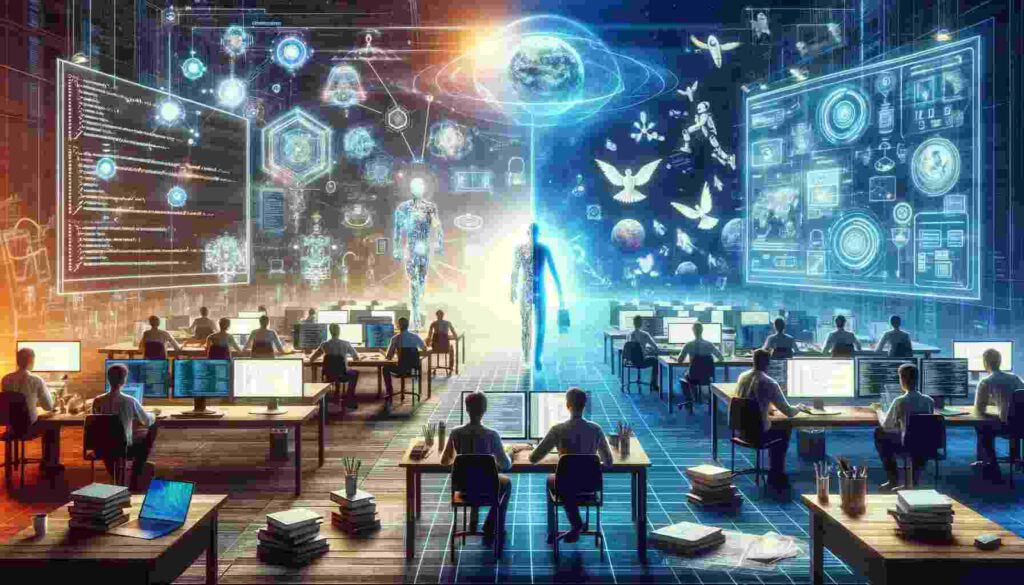
- Run 2 rapid pilots (one customer-facing, one back-office) with clear KPIs.
- Create a ‘prompt & automation’ registry — versioned prompts, workflows, owners.
- Enforce least-privilege and logging for all AI connectors.
- Define human-in-the-loop thresholds : what outputs must be reviewed before action?
- Train & reskill teams: short training on prompt engineering, reviewing AI outputs, and exception handling. (UiPath)